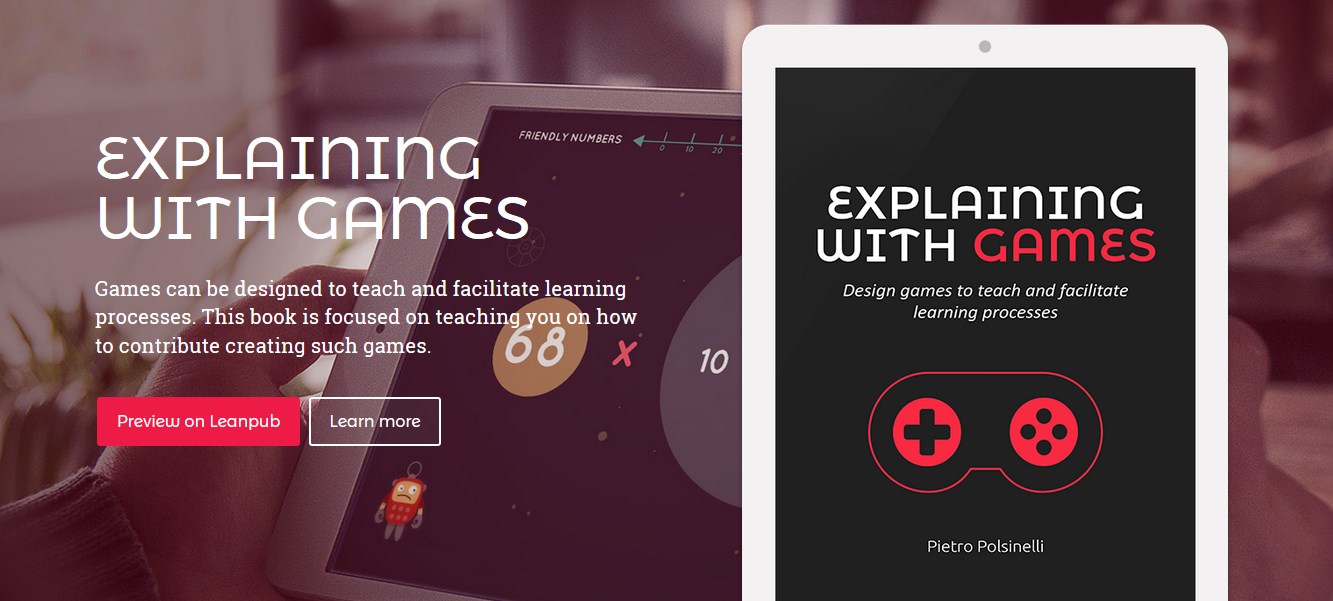Following my own preaching about the importance of prototypes, I’ve put together a quick and dirty prototype of People in Love, a game about urban design and quality of life. Or about love. The prototype is here and I got some interesting feedback.
Following my own preaching about the importance of prototypes, I’ve put together a quick and dirty prototype of People in Love, a game about urban design and quality of life. Or about love. The prototype is here and I got some interesting feedback.
Now what happens? Well, I throw away the prototype and build a new one. Based on user feedback? Well, not exactly.
This first prototype (actually n-th, first shared with more than 2 people) got me to find a way to include graphical narrative and hence give depth to play, which will be my next prototype. No tester asked for this in clear words, but it is what puts together the feedback I had.
This on the background of my testing many creative games and extensive readings on games and narrative. The critique of your prototype is non trivial and requires a background theory.
User will provide a refined usage feedback in action, but likely a rough and maybe misleading theory about it (Jeff Atwood wrote a beautiful post on this). You have to know the context and put the puzzle together.
So prototyping is a productive tool if in the context of an intense research; it lives by research, it is a form of research, not a replacement of it.
Feeling better now I said it clearly 
Follow me on Twitter where I post about game design, game development, Unity3d 2D, HTML5, serious games.