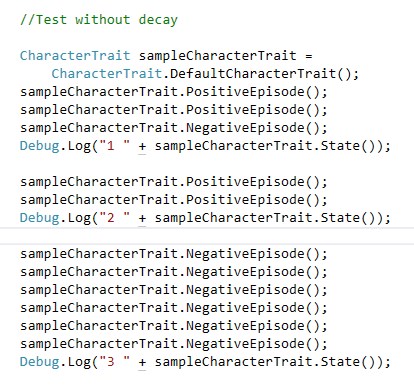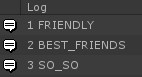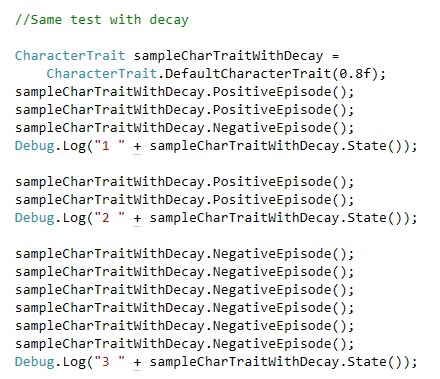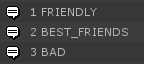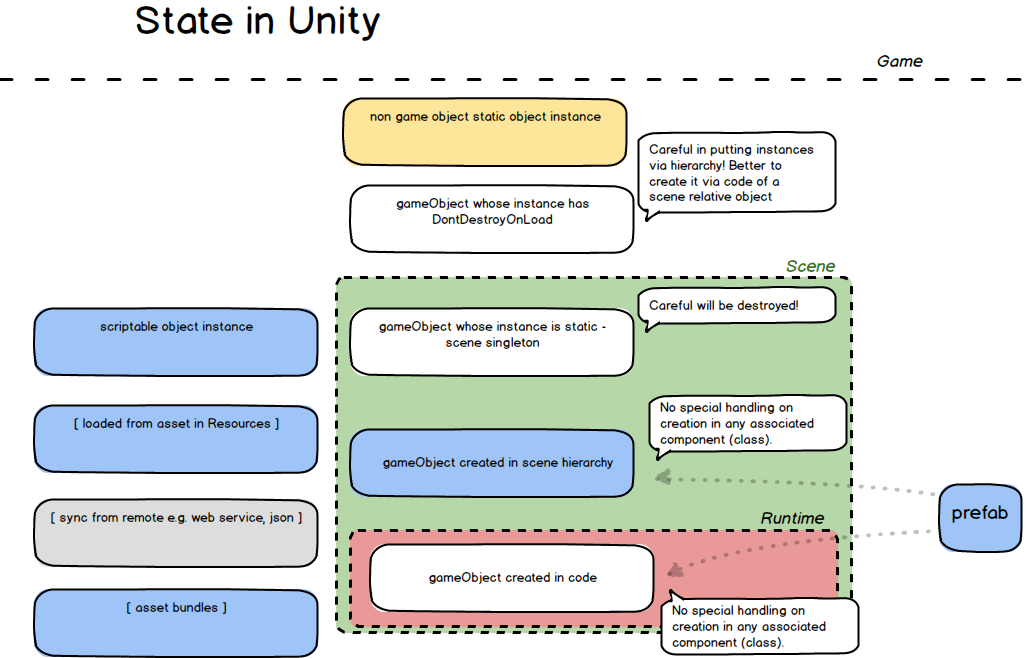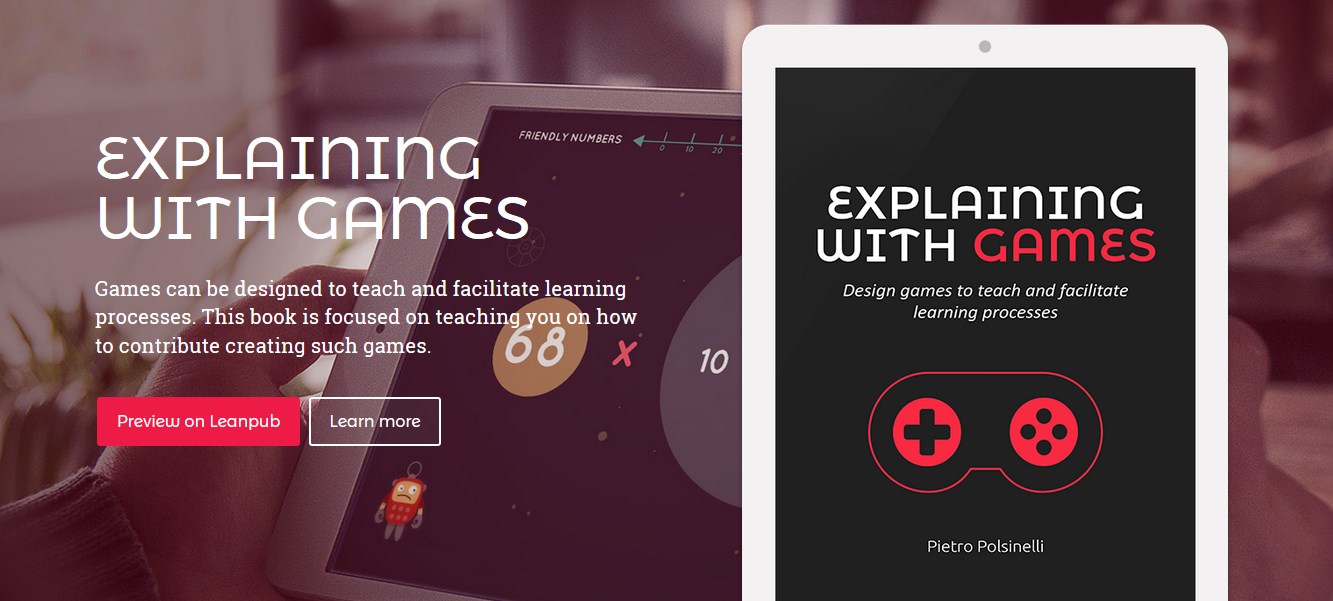I was looking for a way to have a build number in Unity so that:
- I want a “build” number to be dense, at least as dense as commits
- it should auto increment on run
- it should auto increment from whatever scene you are launching your game
- it should be possible to decide to show it or not in every scene
- it should totally take care of itself – so when I get feedback on a new build I can always ask the tester which build is she using, and I don’t go “damn it I forgot to increase the build number!!”
The idea is simply to have an editor script that changes a prefab (so that you can place it in every scene, but has a global state) each time you run. Here is my code, which you can fit to your needs (this also does the life-saving “save scene before run” which you may pick too):
// Author: Pietro Polsinelli - http://designAGame.eu
// Twitter https://twitter.com/ppolsinelli
// All free as in free beer
using TMPro;
using UnityEditor;
using UnityEditor.SceneManagement;
using UnityEngine;
using UnityEngine.SceneManagement;
namespace OL
{
[InitializeOnLoad]
public class AutoSaveOnRun
{
static AutoSaveOnRun()
{
//Thanks https://twitter.com/andrewlukasik for the "+=" fix.
EditorApplication.playmodeStateChanged += () =>
{
if (EditorApplication.isPlayingOrWillChangePlaymode && !EditorApplication.isPlaying)
{
GameObject build = AssetDatabase.LoadAssetAtPath("Assets/__Scripts/Tools/Components/Build/Build.prefab",
typeof(GameObject)) as GameObject;
if (build != null)
{
TextMeshProUGUI bn = build.GetComponent<TextMeshProUGUI>();
if (string.IsNullOrEmpty(bn.text))
bn.text = "1";
else
{
bn.text = (int.Parse(bn.text)+1).ToString();
}
}
EditorSceneManager.SaveScene(SceneManager.GetActiveScene());
AssetDatabase.SaveAssets();
}
};
}
}
}
P.S. More approaches
In order to change the build on compile and not on save, I now use this code in the (also very useful) stop-play-on-compile class:
// Copyright Cape Guy Ltd. 2015. http://capeguy.co.uk.
// Provided under the terms of the MIT license -
// http://opensource.org/licenses/MIT. Cape Guy accepts
// no responsibility for any damages, financial or otherwise,
// incurred as a result of using this code.
// Modified by Pietro Polsinelli. 2017. https://twitter.com/ppolsinelli
public class ExitPlayModeOnScriptCompile
{
static bool increasedBuildForThisCompile;
// Static initialiser called by Unity Editor whenever scripts are loaded (editor or play mode)
static ExitPlayModeOnScriptCompile()
{
Unused(_instance);
_instance = new ExitPlayModeOnScriptCompile();
}
ExitPlayModeOnScriptCompile()
{
EditorApplication.update += OnEditorUpdate;
}
~ExitPlayModeOnScriptCompile()
{
EditorApplication.update -= OnEditorUpdate;
// Silence the unused variable warning with an if.
_instance = null;
}
// Called each time the editor updates.
static void OnEditorUpdate()
{
if (EditorApplication.isCompiling && !increasedBuildForThisCompile)
{
increasedBuildForThisCompile = true;
GameObject build = AssetDatabase.LoadAssetAtPath("Assets/__Scripts/Tools/Components/Build/Build.prefab",
typeof(GameObject)) as GameObject;
if (build != null)
{
TextMeshProUGUI bn = build.GetComponent<TextMeshProUGUI>();
if (string.IsNullOrEmpty(bn.text))
bn.text = "1";
else
{
bn.text = (int.Parse(bn.text) + 1).ToString();
}
}
}
if (!EditorApplication.isCompiling)
{
increasedBuildForThisCompile = false;
}
if (EditorApplication.isPlaying && EditorApplication.isCompiling)
{
Debug.Log("Exiting play mode due to script compilation.");
EditorApplication.isPlaying = false;
}
}
// Used to silence the 'is assigned by its value is never used' warning for _instance.
static void Unused<T>(T unusedVariable)
{
}
static ExitPlayModeOnScriptCompile _instance = null;
}
}
Yet another approach is to identify the build number with a platform build (I don’t use that because I want density): https://gist.github.com/andrew-raphael-lukasik/36a30f0955d7cdc758e394dc4e7266bf.
Follow me on Twitter where I post about game design, game development, Unity3d 2D, HTML5, applied / serious games.

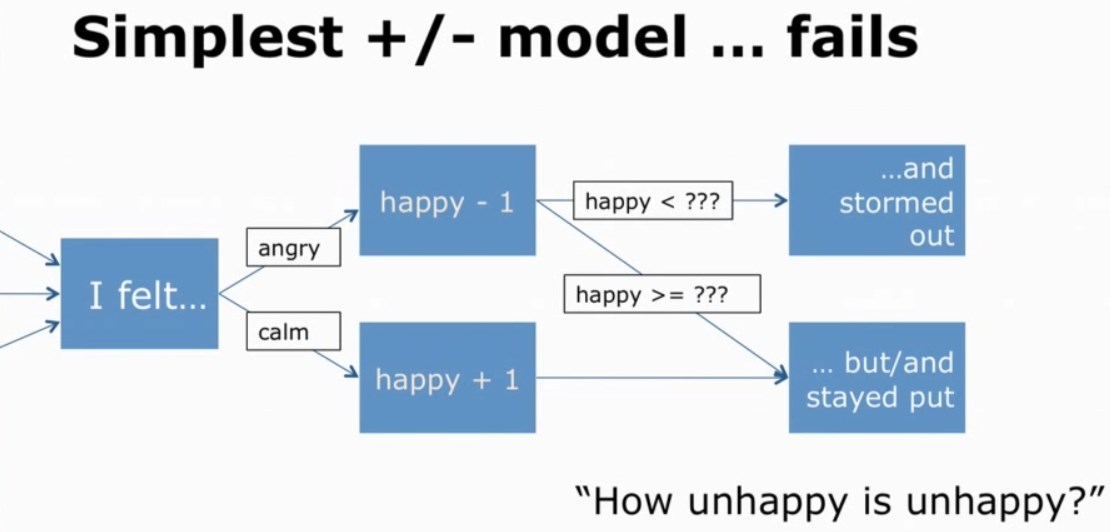
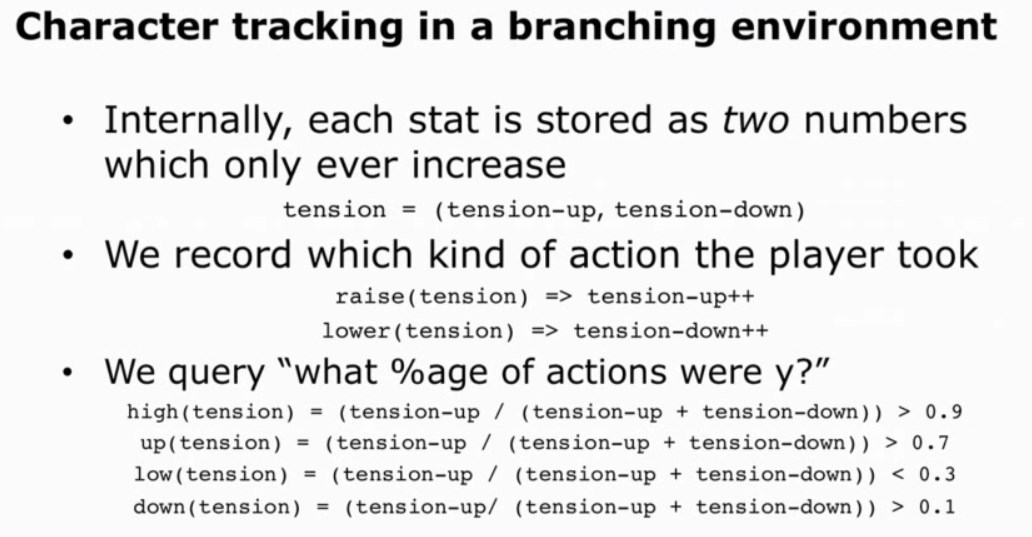

 (by default decay is 1 so its turned off).
(by default decay is 1 so its turned off).