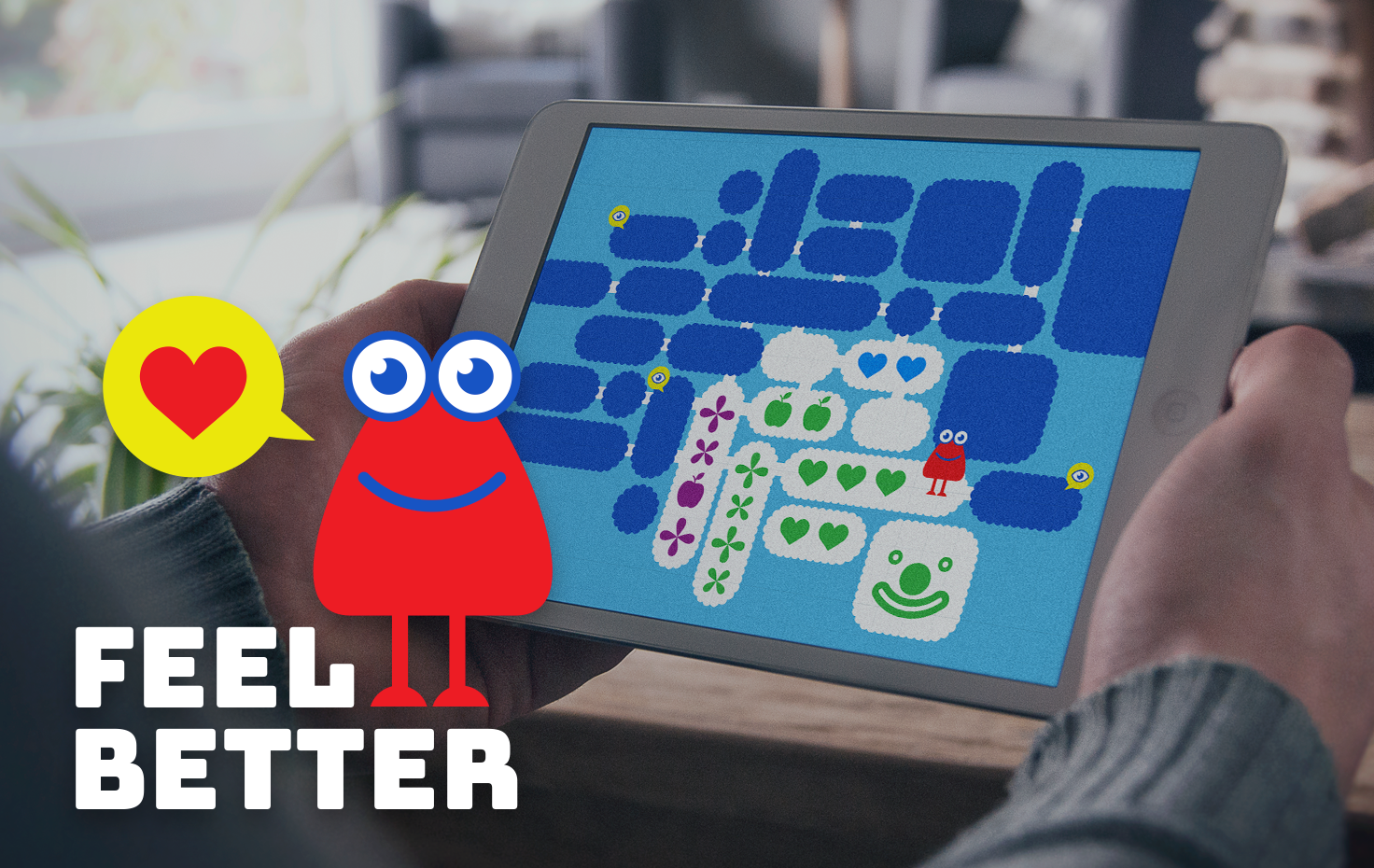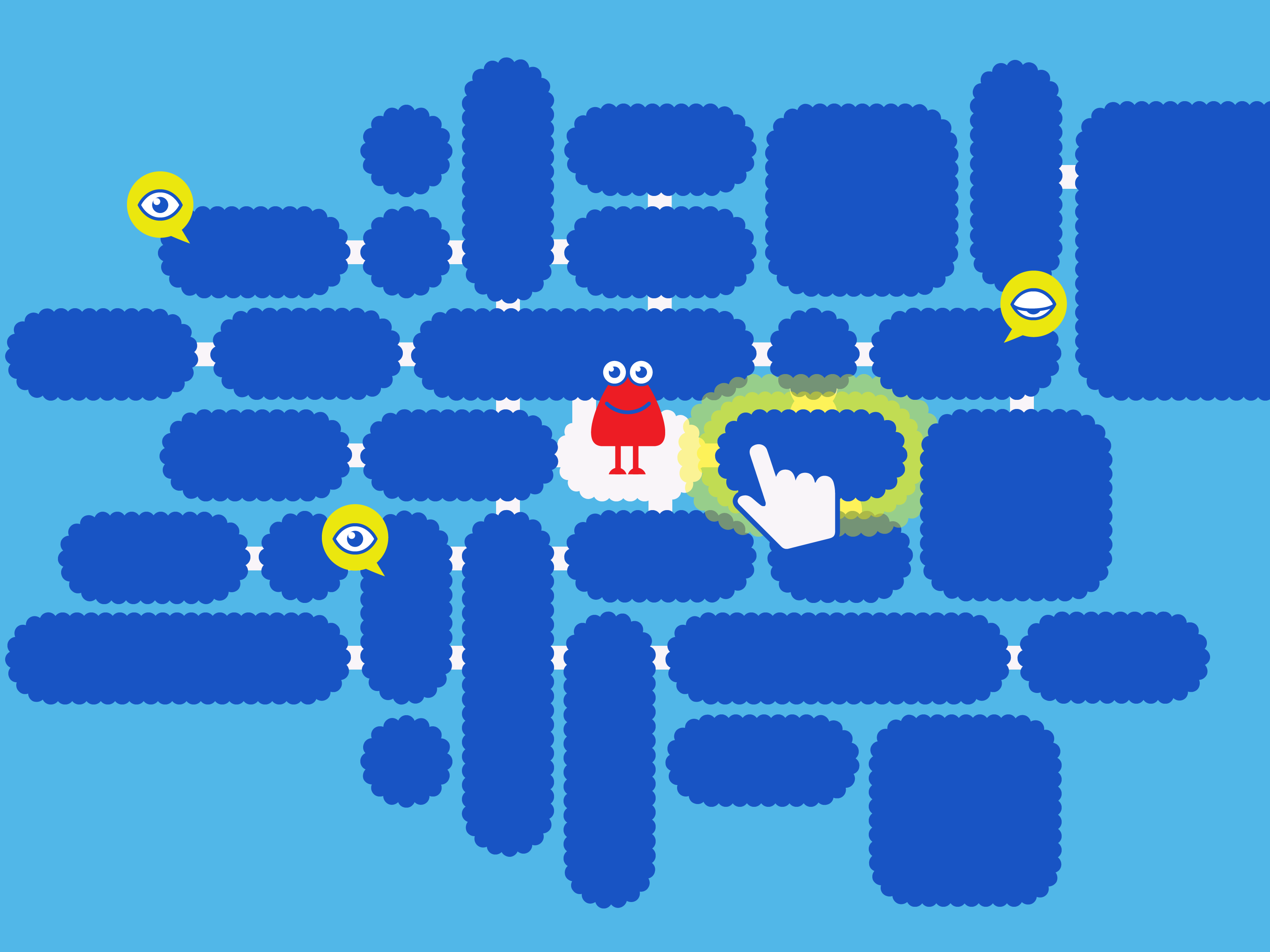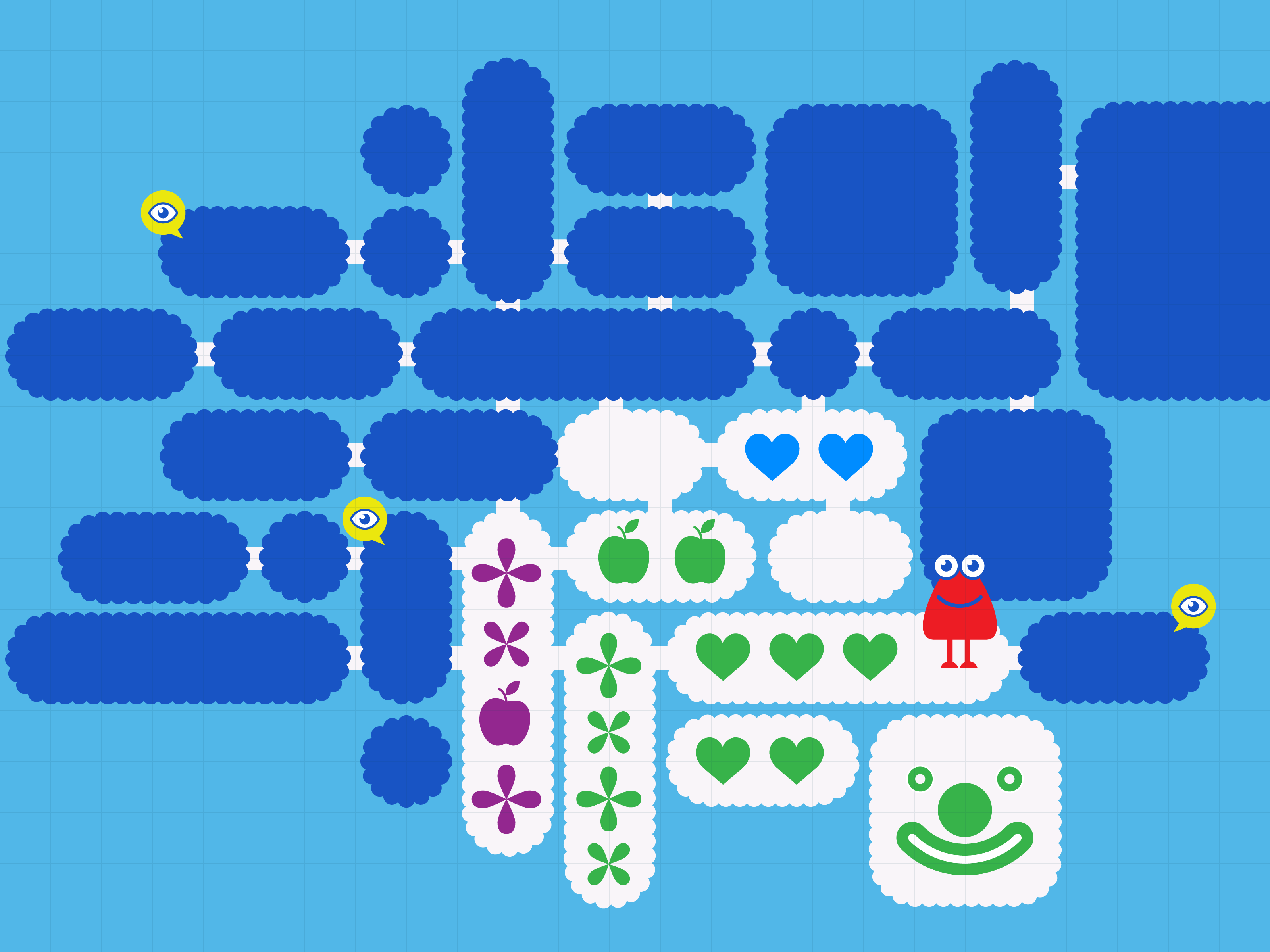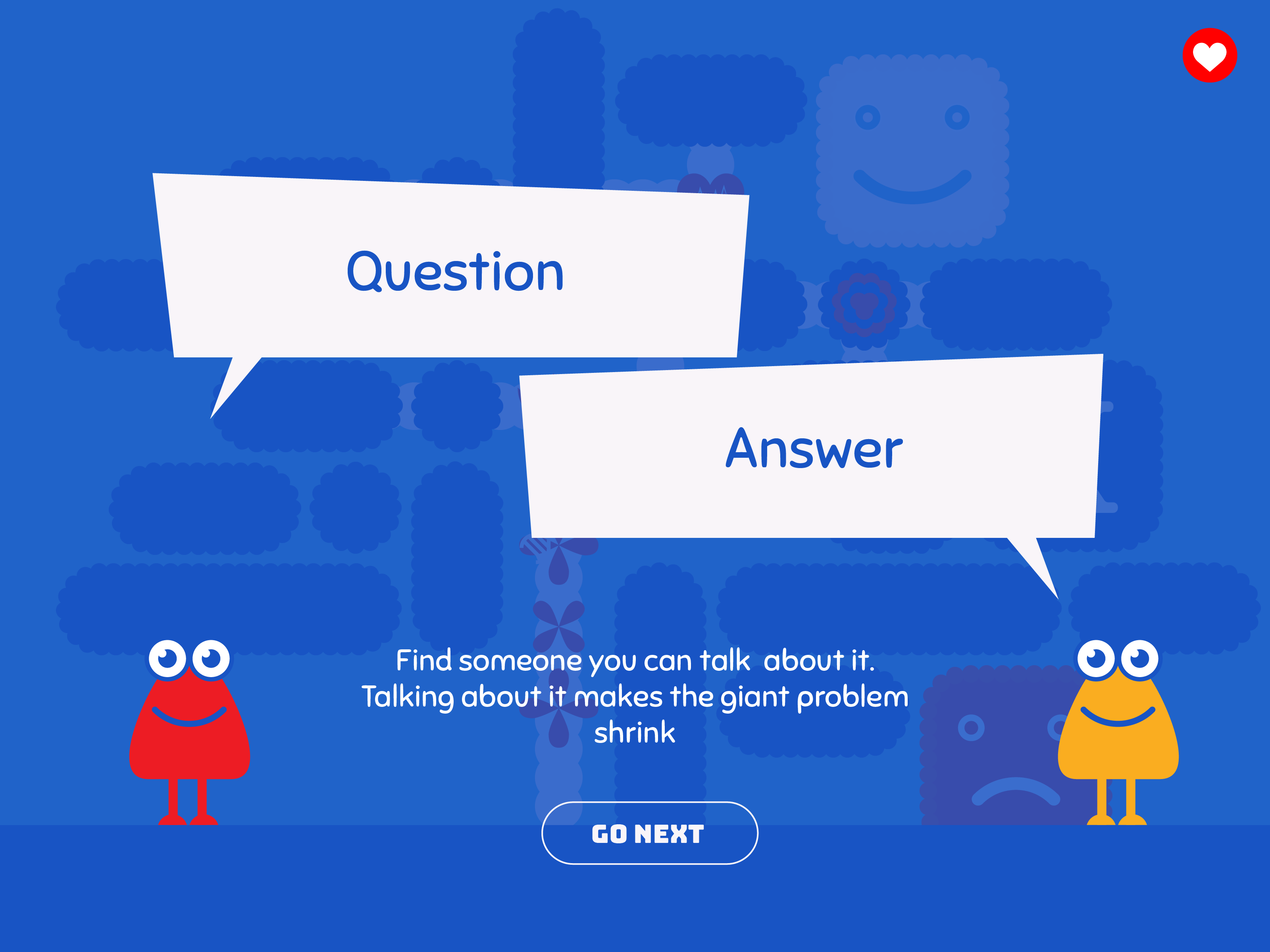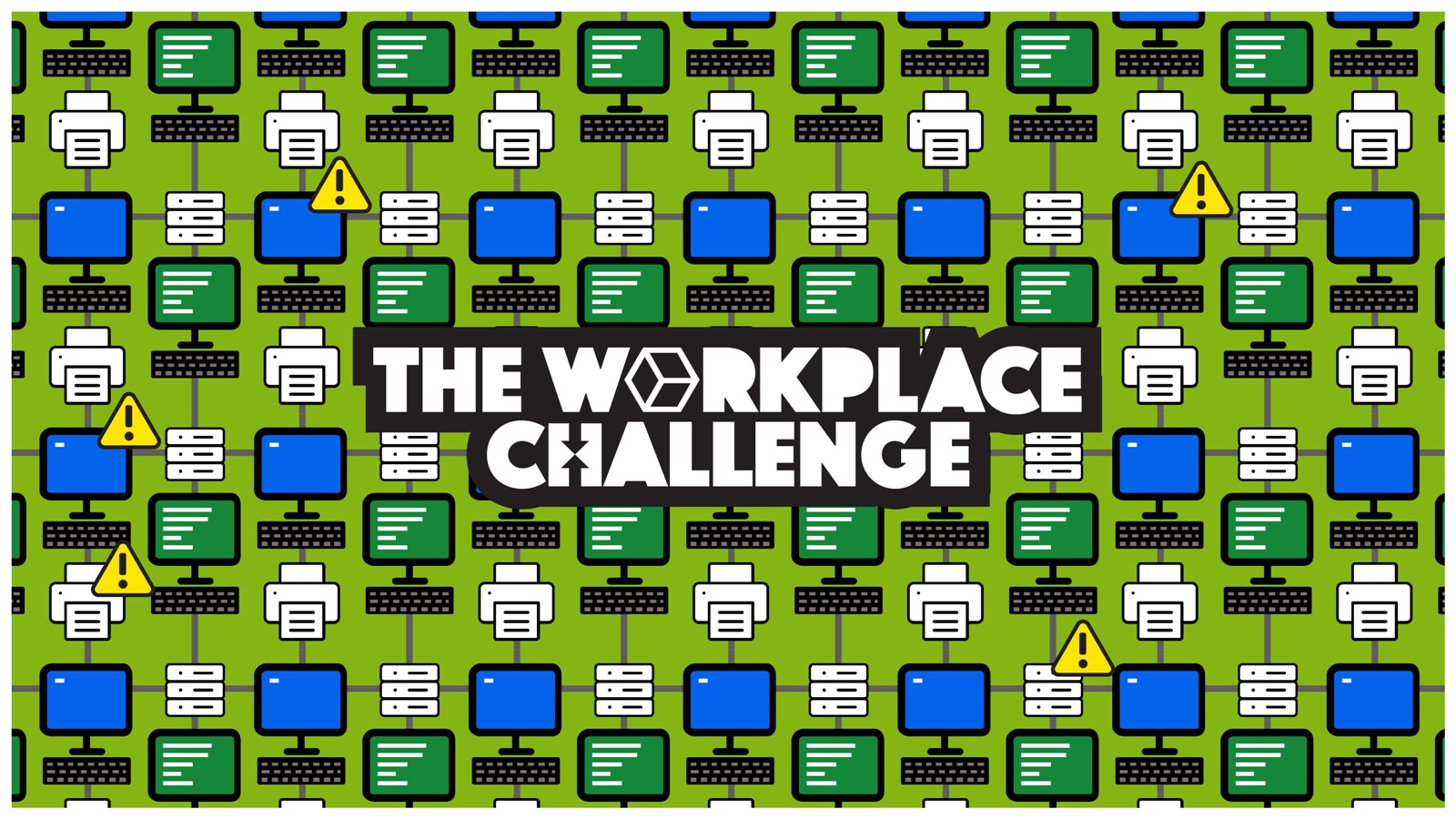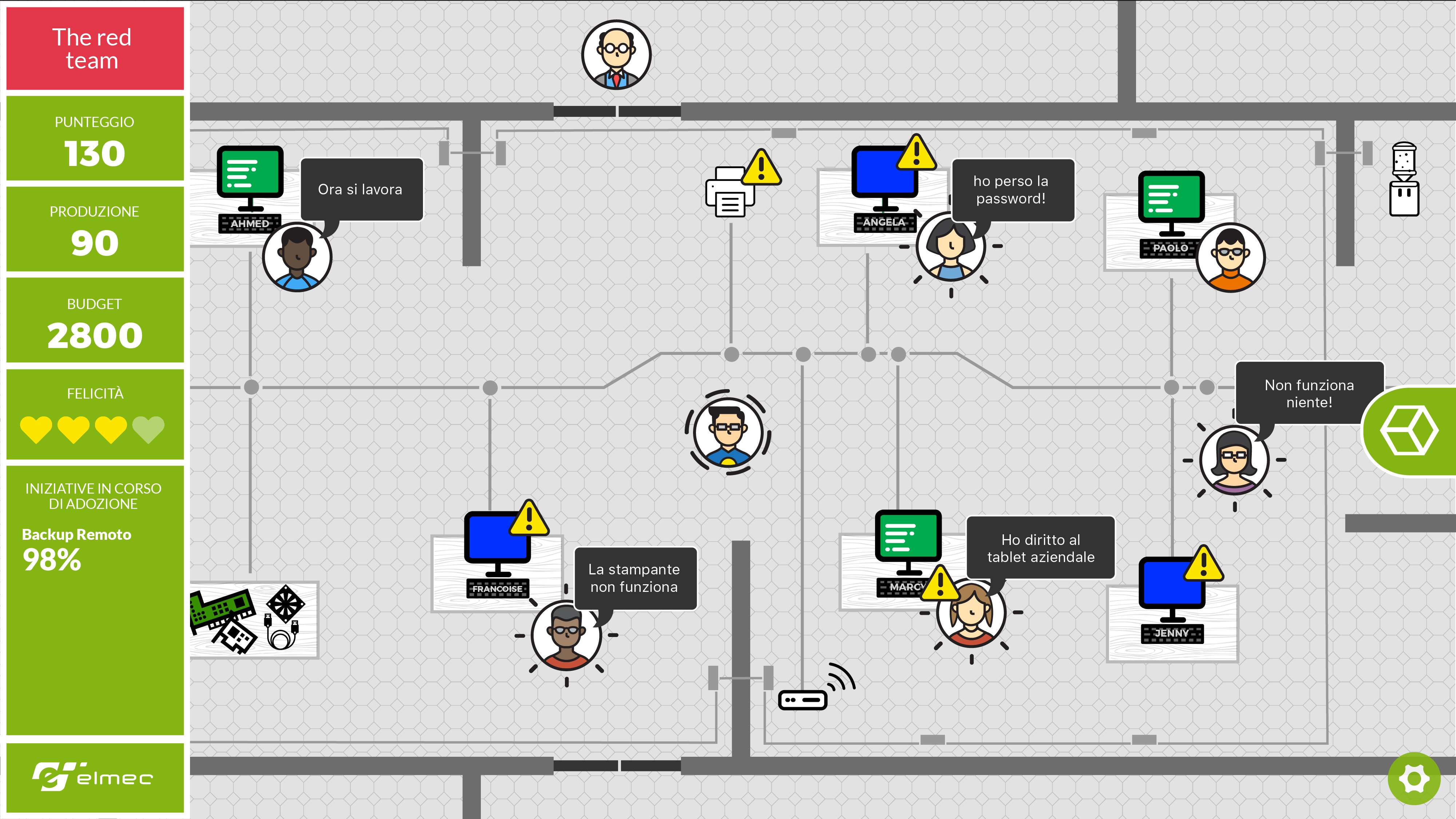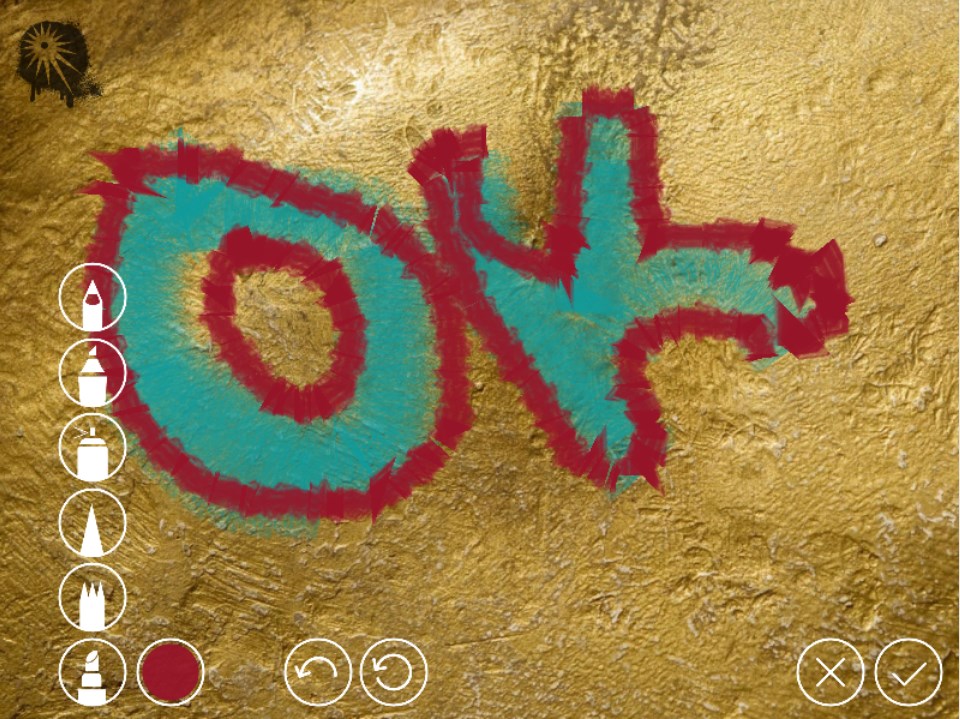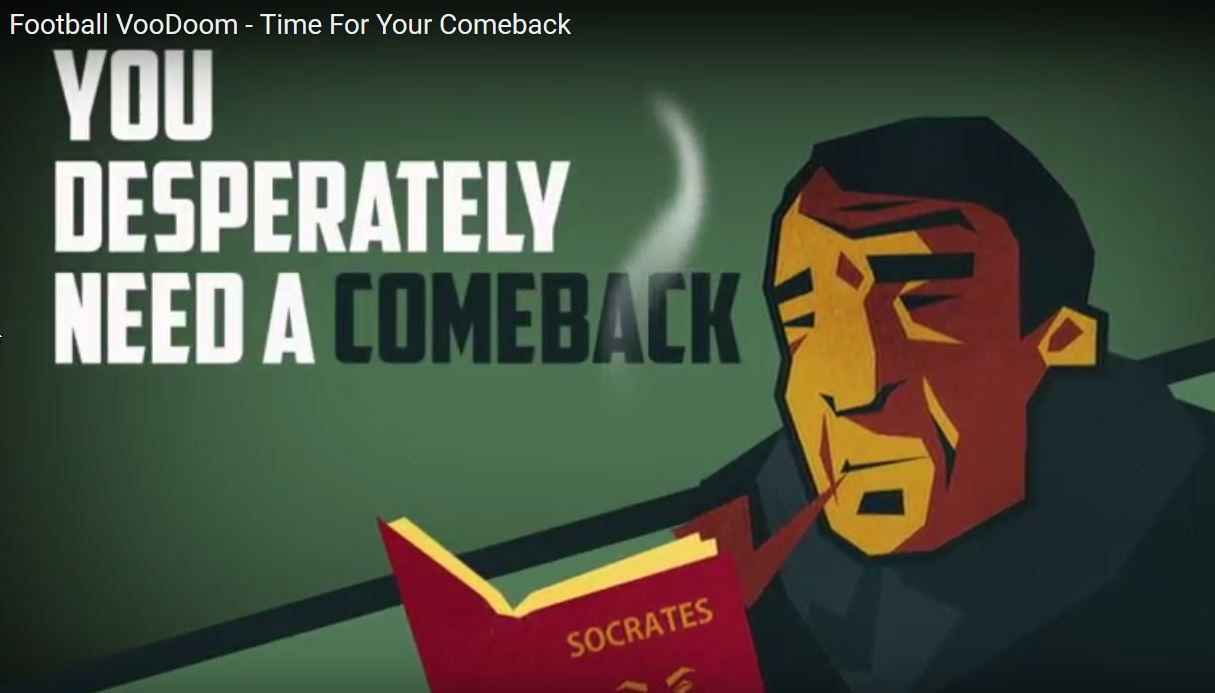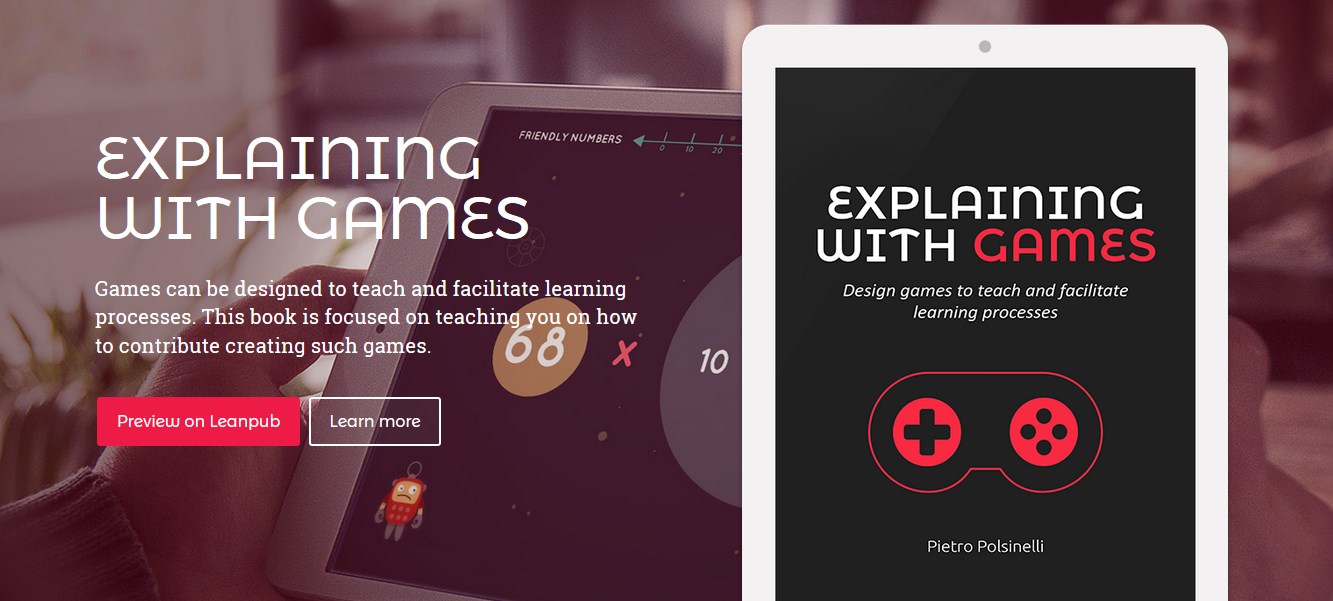A short post on Gamasutra on the topic of learning with games and fail-and-retry.
A post on Gamasutra: In-between Spaces And Their Design
I wrote a longish post on Gamasutra which they were so kind to feature on focusing attention on designing in-between spaces in games. See it here.
Games loved in 2016
These are the games I recall playing for the first time in 2016 that I really liked. I often discussed them with Daniele Giardini, whose list also follows. The games are not in order of preference after the first two.
We both give the first prize to Firewatch. We both were greatly disappointed by VA-11 HALL-A.

My loved ones:
- One Night Stand
- Reigns
- Clash Royale
- Archon
- Quadriga
- Soccer Physics
- The Sea Will Claim Everything
- Her Story

Daniele’s:
- SOMA
- Shenzen I/O
- Necropolis
- DOOM
- Invisible INC
- XCOM 2
- Oxenfree
- Ori And The Blind Forest
- Her Story
- Grim Dawn
Cheers!
A game for learning about cancer therapy: help us crowdfund it!
I have been recently working in defining a new applied game with the association Noi Per Voi, called Feel Better: the game will support kids and young adults in cancer therapy at the kids hospital Meyer in Florence.
It will be a tool used by the kids to learn more about their context and how to deal with it; it will be co-designed by medical therapy specialists and also by the kids themselves.
There is an open crowdfunding campaign for this tool here:
https://www.eppela.com/en/projects/10856-feel-better
The campaign goal is 20.000 Euro, but it will reach its basic goal at 10.000 Euro funding (we are not far) as then the pledges will be doubled by a local foundation (Fondazione Cassa di Risparmio di Firenze). Going beyond the basic goal will allow us building an application that could be used in a wider spectrum of situations.
Any help in pledging and / or sharing the news about our initiative would be great.
Thank you,
Pietro Polsinelli
–
Italian version
Recentemente ho lavorato al design di un nuovo gioco applicato con l’associazione Noi Per Voi: il gioco si chiama Feel Better ed è per bambini e giovani adulti malati di cancro in terapia presso l’ospedale Meyer di Firenze.
Sarà uno strumento utilizzato dai bambini per apprendere sul loro contesto e come gestirlo; sarà disegnato collaborativamente da medici, psicologi e dai bambini stessi.E’ ora attiva una campagna di crowdfunding per questo strumento:
https://www.eppela.com/it/projects/10856-feel-better
L’obiettivo della campagna è di 20.000 Euro, ma l’obiettivo sarà raggiunto a 10.000 Euro dato che l’importo sarà raddoppiato dalla Fondazione Cassa di Risparmio di Firenze.
Andare oltre l’obiettivo base ci permetterà di costruire una applicazione che possa essere usata in uno spettro più ampio di situazioni.
Dateci un aiuto economico e / o nel condividere la campagna! Grazie.
Pietro Polsinelli
Towards my book “Explaining With games”
I am working on a book on applied games: “Explaining With Games”.
It will be a handbook, focused on the analysis of the applied games I have worked on in the last five years.
For information about the projects I worked on, here is a page dedicated to my projects and my profile.
Some images from the games I will examine:
This is how my draft of a book begins at the moment:
Games can be designed to teach and facilitate learning processes. In this book I present several real world cases where games have been applied as teaching tools, and through those cases I introduce concepts of game design used in applied games.
This book on applied games is a bit unique because it is mostly focused on teaching you on how to contribute creating such games.
The focus of this book is on how to create interactive experiences that facilitate learning. How can people with different skills contribute? How can the field experts and the game developers somehow work together?
It is easy to get lost in the field of game design and development: here I try to keep the focus on the projects I worked on as real world examples that should help in keeping things manageable.
Some of the questions that I try to (partially) answer along the way are:
How to use games to approach complexity and learning?
How can games be used for learning and teaching?
And why should one use games for that?
Any examples? What is the state of the art?
What is required for creating a game? Which expertise, tools?
How is the process managed? How are results measured?
How can I learn more beyond this book?
The book will be progressively released on LeanPub, which is a wonderful platform for collecting early feedback on the writing process.
Is Unity WebGL loading? A simple loader
F = (When you publish your Unity application or prototype in WebGL a problem that your testers or players may have is that while the browser is loading the application, no progress bar appears and so they may be tempted to reload the page again and so… F() ).
A simple fix to reassure them is to paste this script at the bottom of the index.html file that Unity produces at build:
<script>
/**
* Created by
* Matteo Bicocchi @pupunzi
* Pietro Polsinelli @ppolsinelli
* Follow us as we are creating a game on #football
* with a story: "Football Voodoom" :-)
* */
var appName = "<b>" + Module.codeUrl.replace("Release/", "").replace(".js","") + "</b> ";
var canvas = document.getElementsByTagName("canvas")[0];
var canvasRect = canvas.getBoundingClientRect();
var loader = document.createElement("div");
loader.id = "loader";
var loaderWidth = canvas.offsetWidth;
var loaderHeight = canvas.offsetHeight;
document.body.appendChild(loader);
loader.style.position = "absolute";
loader.style.top = 0;
loader.style.bottom = 0;
loader.style.left = 0;
loader.style.right = 0;
loader.style.margin = "auto";
loader.style.width = loaderWidth + "px";
loader.style.height = loaderHeight + "px";
loader.style.background = "transparent";
loader.style.color = "#fff";
loader.style.opacity = 0.8;
loader.style.fontSize = "16px";
loader.style.letterSpacing = "3px";
loader.style.fontWeight = "100";
loader.style.textAlign = "left";
loader.style.padding = "30px";
loader.style.boxSizing = "border-box";
var dotCount = 0;
var checkDisplay = setInterval(function(){
if(Module.progress.progress > 0) {
loader.style.display="none";
clearInterval(checkDisplay);
} else {
loader.innerHTML = "Loading " + appName;
for (var x = 0; x<dotCount; x++){
loader.innerHTML+= ".";
}
dotCount = dotCount >= 40 ? 0 : ++dotCount;
}
},100)
</script>
This will show immediately “Loading…” and will animate it until the app loader appears. See it here:
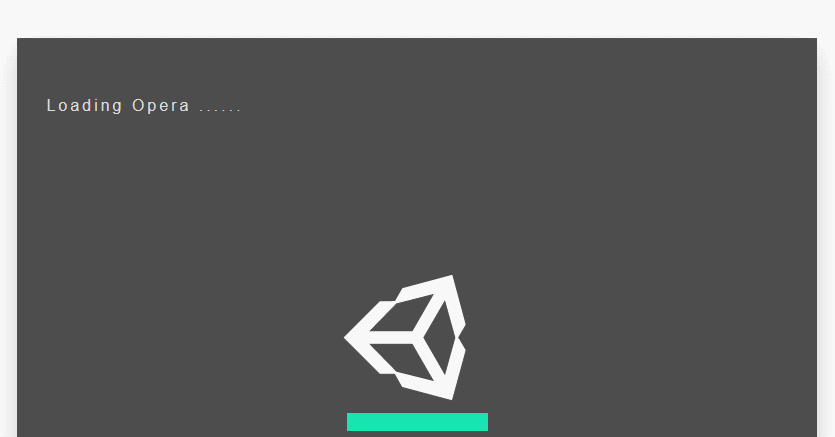
Cool no? The JavaScript is really basic and should work wherever WebGL does.
Tips For The Pragmatic Unity Developer
In the video below I’ve presented several productivity tips / hacks for the great Unity3d developer, that cultivates his / her essential qualities (impatience laziness hubris):
Sources & References
The three most essential plugins are DOTween, Text Mesh Pro and Console Pro.
Jet Brains IDE for C# preview here.
The “auto-save on play” script is here, The “no more hot reload script” is here, both by the same cool guy.
The scene object enable and disable script is this:
public class TheScene : MonoBehaviour
{
public GameObject[] activateOnStartup, deactivateOnStartup;
void Start()
{
foreach (GameObject go in activateOnStartup)
{
go.SetActive(true);
if (go.GetComponent<CanvasGroup>() != null)
go.GetComponent<CanvasGroup>().alpha = 1;
}
foreach (GameObject go in deactivateOnStartup)
{
go.SetActive(false);
if (go.GetComponent<CanvasGroup>() != null)
go.GetComponent<CanvasGroup>().alpha = 0;
}
}
}
Follow me on Twitter where I post about game design, game development, Unity3d 2D, HTML5, applied / serious games.
Games Need Depth: My Research on Football
I’ve just published a post on Gamasutra with some reflections and sources on creating depth in games via narrative research, and how I am trying to do that on Football Voodoom.
First Trailer for Football VooDoom: Will To Comeback
A first trailer for an idea for a game on football that is taking shape both in design and in development – see the dedicated page for info and the trailer.
(Mis)Understanding Applied Game Design: Vaccine!
Working with a no longer minuscule set of customers on applied games of a really wide spectrum of themes I’ve noticed in the early phases some misunderstanding that recur. In order to help both parties (game designers and field experts) to reach a common ground, I’ve set the misunderstandings in extreme and simplified form so you may use them as vaccine 
Also get the PDF here.
Follow me on Twitter where I post about game design, game development, Unity3d 2D, HTML5, applied / serious games.