Here is a Gamasutra post Direction Tools For Your Game’s Dialogues and a new video
where we present several ideas for improving a game’s dialogue user interfaces. Hope these examples are useful 
Here is a Gamasutra post Direction Tools For Your Game’s Dialogues and a new video
where we present several ideas for improving a game’s dialogue user interfaces. Hope these examples are useful 
Separating data from Unity code is one of the main ways to keep your project maintainable and resistant to change. Anyone who has experience in game development knows how quick iteration in a constantly changing universe is a necessary part of the process.
(Yes, you are the cat.)
In case your game has a substantial narrative part, facilitating writer/developer interaction is also very important; I was reminded how common is this need by a recent interview of Leigh Alexander The Most Important Part Of Writing A Video Game Is The Tools, on her writing experience for Reigns: Her Majesty.
Writing for games has specific needs and contexts (see a detailed post of mine Videogame Dialogues: Writing Tools And Design Ideas), and so its important for the writer and the developers to quickly see how the text appears in the context of gameplay.
Supposing your writer is updating a Google sheet, I provide you with a very simple way to automatically get an updated textual asset at each Unity run, so making it easy to check how it feels in game.
The solution is simple as Google lets you download any shared doc in CSV format by just requesting the correct URL; you can also specify a target sheet in a multi-sheet document. What is a little bit tricky is that whenever your writer is using newlines, commas or quotation marks, this may break the CSV format.
What is cool of the solution is that it creates a textual asset of the downloaded content, so that say as long as you are running in Unity’s editor, you download the updates, but as soon as you build, the app will use the asset.
You find a complete solution as a Gist on Github 
Follow me on Twitter where I post about game design, game development, Unity3d, applied / serious games.
In the video below I’ve presented several productivity tips / hacks for the great Unity3d developer, that cultivates his / her essential qualities (impatience laziness hubris):
The three most essential plugins are DOTween, Text Mesh Pro and Console Pro.
Jet Brains IDE for C# preview here.
The “auto-save on play” script is here, The “no more hot reload script” is here, both by the same cool guy.
The scene object enable and disable script is this:
public class TheScene : MonoBehaviour
{
public GameObject[] activateOnStartup, deactivateOnStartup;
void Start()
{
foreach (GameObject go in activateOnStartup)
{
go.SetActive(true);
if (go.GetComponent<CanvasGroup>() != null)
go.GetComponent<CanvasGroup>().alpha = 1;
}
foreach (GameObject go in deactivateOnStartup)
{
go.SetActive(false);
if (go.GetComponent<CanvasGroup>() != null)
go.GetComponent<CanvasGroup>().alpha = 0;
}
}
}
Follow me on Twitter where I post about game design, game development, Unity3d 2D, HTML5, applied / serious games.
In this short post and video I try to discuss and clarify a few points about GameObject state in Unity with respect to game, scene and “runtime” scope. It is a bit more complex than one may understand initially, so bear with me a little.
When you start developing scenes in Unity, it won’t take long before you start asking questions like:
How can I get the same GameObject in different scenes?
Why do static properties sometimes get reset across scenes?
Why when I reload a scene I get duplicated objects which are meant to be singletons?
How can I comply with the (highly practical) principle “Make the game runnable from every scene” when I have global instances from other scenes?
Here are some answers.
Here is the full schema I refer to:
While MonoBehaviour’s life-cycle is quite well documented e.g. both directly in Unity docs here and also by third parties e.g. here, how to handle GameObject’s persistence in and across scenes may be more obscure.
So here are written (partial) answers to the questions above:
How can I get the same GameObject in different scenes?
Would be probably better to reword this as “how can I persist and share data across scenes” – and there are many ways to do that 
Why do static properties sometimes get reset across scenes?
Only static properties which are GameObjects present in the scene will get reset (typically singletons). Other static properties will be preserved across the virtual machine.
Why when I reload a scene I get duplicated objects which are meant to be singletons?
That is because you marked those objects with DontDestroyOnLoad and created them (also) in other scenes. Create them via code (not in hierarchy) checking before their existence.
How can I comply with the (highly practical) principle “Make the game runnable from every scene” when I have global instances from other scenes?
This is best done just as explained above: create the global objects in every scene via code if they don’t already exist.
If you are in need of learning some good patterns in software game development, a really nice book is Game Programming Patterns. Here are also 50 Tips for Working with Unity (Best Practices) which I reread from time to time, understanding progressively more and more of them (but still not all :D).
Thanks to Daniele Giardini for some feedback on the state scheme above.
Follow me on Twitter where I post about game design, game development, Unity3d 2D, HTML5, applied / serious games.
How to create quickly a match 3 game in Unity? Or any kind of match game? I have been working on an original match 3 game (an applied game actually) together with Unity 2D guru Daniele Giardini and I took some notes, which I present in the video below. This is not a tutorial: I just point out some concepts you will probably need to deal with.
Consider also that this is all done with Unity 5, which by introducing 2D, sprites (and also new UI) has made it much simpler to create this kind of games. And as in all my games, its actually Unity plus Gamelogic Grids component, as in my models (and probably in games in general) grids are pervasive.
I started writing my tests from GameLogic match 3 sample project. The code project is based on GameLogic’s Grids for Unity component, and I’m using as much as possible the DOTween’ component for smoothing movements and effects.
The GameLogic fellows compiled an exhaustive survey of match games, including a wonderful infographic on match game structure spectrum:
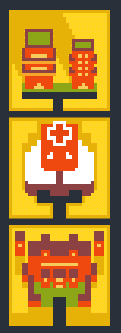 Subtleties of game design mechanics emerge once you are creating a prototype: sequential matching, peculiarities of click / swipe matching, generative universe (no need of generational AI) … discrete / continuous matches … .
Subtleties of game design mechanics emerge once you are creating a prototype: sequential matching, peculiarities of click / swipe matching, generative universe (no need of generational AI) … discrete / continuous matches … .
If you believe that game design is basically a formal activity, mainly to do with mechanics (which actually I believe to be too simplistic) you need to be a developer at least at some level, because in building the prototype you understand the mechanics, with all its possible variations.
Match Game Mechanics: An exhaustive survey.
GameLogic Match 3 sample project.
Grids for Unity GameLogic FAQ.
Match 3 game draft in Unity tutorial with full code.
Follow me on Twitter where I post about game design, game development, Unity3d 2D, HTML5, serious games.
In this podcast Daniele Giardini and Pietro Polsinelli (myself) discuss the notions of game polish and feel.
Here is the podcast:
There is also a video of the podcast here:
Game Feel: the book.
The game Goscurry.
DOTween tweening component site. Easings http://easings.net/en.
Finally, Vlambeer talk on game feel.
Follow me on Twitter where I post about game design, game development, Unity3d 2D, HTML5, applied games.
I just published a video where I describe how to start modelling and developing a sport game, specifically football (soccer) in my case:
In the following notes some motivation for the work and references from the video.
I am creating a game on football (not American Football), called Football Drama: this game is supposedly the story of the coach in the context of a Football Manager like game. The latest version of Football Manager for smartphones has a cool game play:

One of the first thing I did in Unity is search for a plugin that would handle the match play part. Given the number of plugins available in the Asset Store and the popularity of football, I was pretty sure that my only problem would be picking the best plugin. Wrong.

The only decent looking component I found is Soccer Project by “Astute Games”, which is ok but actually does nothing useful in my perspective, as it provides passive 3D models of players and little more.
The are simply no plugins covering modelling, movement and AI for football games in the Asset Store.
Maybe because “The barrier of entry on making a decent team sports game is really high.”, as they say in one of the few discussion of the theme indie & sports available online.

In chapter 4 of the book Programming Game AI by Example the author provides a nice implementation of a simple soccer game.
I’ve downloaded the Java sources and made the sample run in my IDE.
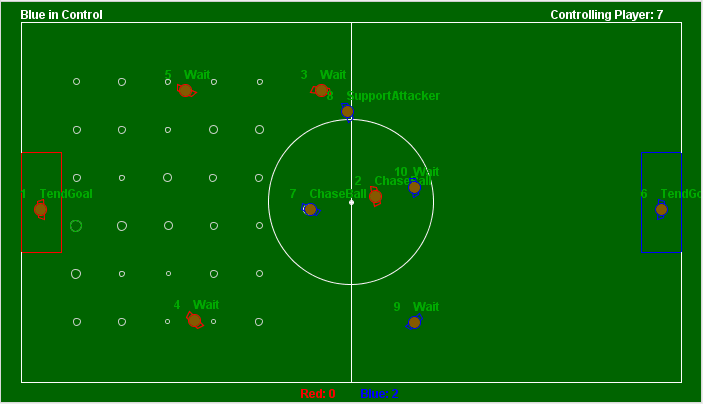
Here are some of the Java classes of this example:
Movements are regulated by physics:
Complete Java source code is here.
This material is useful but what it is modelling is not football. seems more snooker to me ![]() . I want a simple grid with squares as players and a state handling framework, where the (hierarchical) state machine can easily be extended. Movement is not determined by physics – the right metaphor is not snooker.
. I want a simple grid with squares as players and a state handling framework, where the (hierarchical) state machine can easily be extended. Movement is not determined by physics – the right metaphor is not snooker.
 |
 |
 |
If you actually watch a football game, its a highly fractioned game of control and tactics, my reference for this development has been Cameroon vs. England (World Cup 1990):
Physics plays a role on long shots, but I will model that using tweening (the wonderful DOTween library by Daniele Giardini). I will call the model I need Football Grid.
 The example is also using heavily inheritance to model all aspects of play. I instead will be happily mixing inheritance and composition, reducing inheritance to a minimum and modelling state with classes only when strictly necessary. A great book to learn about basic game programming patterns, if you are new to the topic is Game Programming Patterns.
The example is also using heavily inheritance to model all aspects of play. I instead will be happily mixing inheritance and composition, reducing inheritance to a minimum and modelling state with classes only when strictly necessary. A great book to learn about basic game programming patterns, if you are new to the topic is Game Programming Patterns.
The three states of game play: paused, preparing play, in play: this is simply an enum.
I used object hierarchy and modelling of states with class instances only when it is strictly useful, so e.g. in the case of a player state.
Here are the classes of my model:
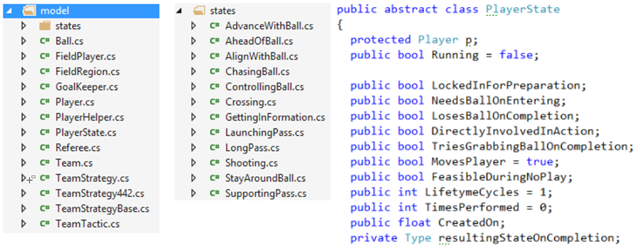
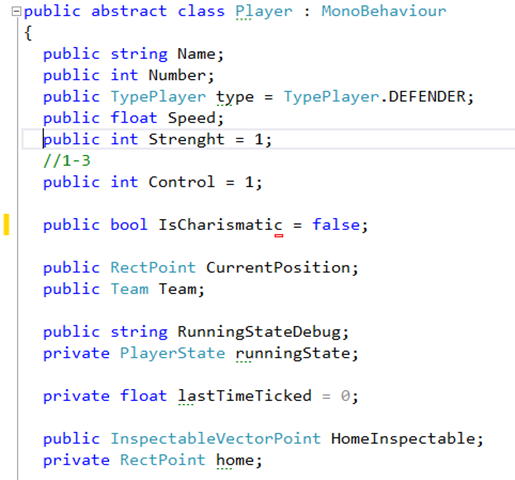
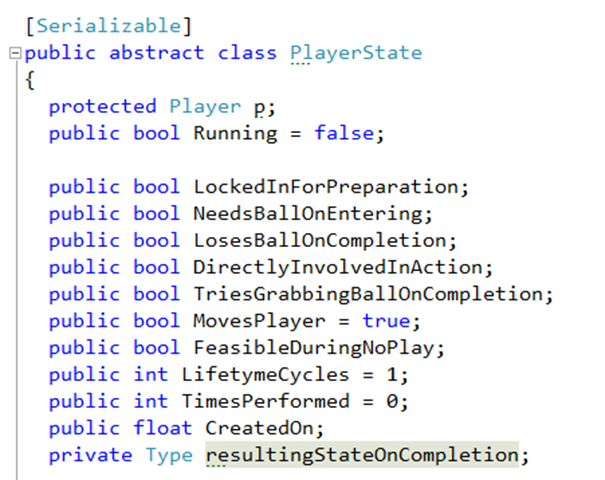
![2015-04-05 16_29_08-PowerPoint Slide Show - [MasterSlides.ppt [Compatibility Mode]] 2015-04-05 16_29_08-PowerPoint Slide Show - [MasterSlides.ppt [Compatibility Mode]]](http://designagame.eu/wp-content/uploads/2015/04/2015-04-05-16_29_08-PowerPoint-Slide-Show-MasterSlides.ppt-Compatibility-Mode_thumb.png)
To get these effects you can simply tween (I use DOTween) the ball differently along the X and Y axis:
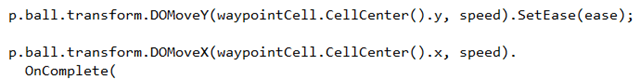
Follow me on Twitter – I study game design, development (2D), applied games, and I post about progress on Football Drama.
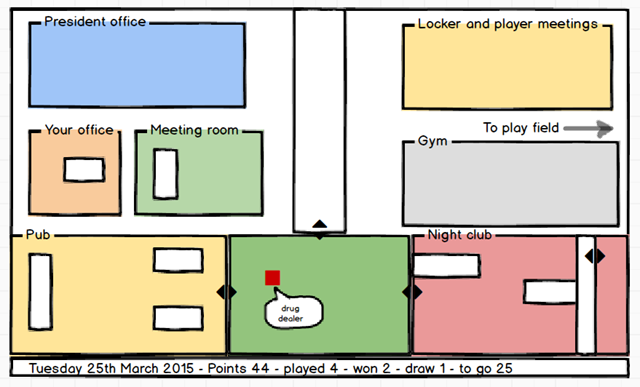
Game Logic Grids http://gamelogic.co.za/grids/
DOTween http://dotween.demigiant.com/
Thank you!
“Association football 4-4-2 formation” by MaxDZ8, based on work from Mario Ortegon – self-made, original file from Mario Ortegon. Licensed under CC BY 2.5 via Wikimedia Commons – http://commons.wikimedia.org/wiki/File:Association_football_4-4-2_formation.svg#/media/File:Association_football_4-4-2_formation.svg
“Association football 4-3-3 formation” by Threner. Licensed under CC BY-SA 3.0 via Wikimedia Commons – http://commons.wikimedia.org/wiki/File:Association_football_4-3-3_formation.svg#/media/File:Association_football_4-3-3_formation.svg
Just played with the A* algorithm and a grid to make players enter a field and assume the initial 4-4-2 classical formation. Notice there are dumb and smart teams ![]() [Read more…]
[Read more…]
This is a short note about a minor issue you may meet in Unity3d when you are creating scene objects in code, say from prefabs.
In my case I am creating a soccer field borders on the base of a grid that may resize, so I want to create everything in code.
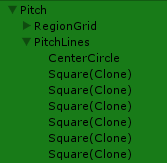 I am as always giving meaningful names to variables (and you should too) and so it would be nice to get the instance to be named as the variable, without duplications and without – oh horror – writing the instance name as string, breaking code esthetic and refactorings. In the pic on the side you see what you get by default – not cool.
I am as always giving meaningful names to variables (and you should too) and so it would be nice to get the instance to be named as the variable, without duplications and without – oh horror – writing the instance name as string, breaking code esthetic and refactorings. In the pic on the side you see what you get by default – not cool.
Actually in the rich and hackable C# universe as managed in current Unity3d this is possible: just this way:
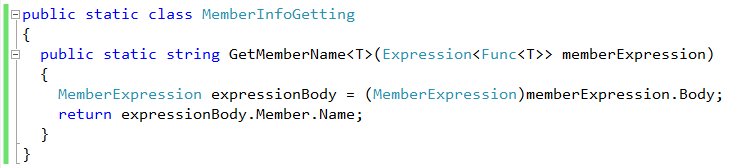
Thanks to this post here. I used it this way:
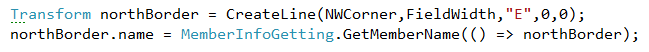
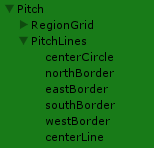 getting good names on the instances
getting good names on the instances ![]()
Note that this relies on unspecified behaviour and while it does work in Microsoft’s current C# and VB compilers, and in Mono’s C# compiler, there’s no guarantee that this won’t stop working in future versions. See the discussions here:
Getting names of local variables (and parameters) at run-time through lambda expressions
Finding the Variable Name passed to a Function in C#
Update: It seems like this might no longer be an issue from C# 6, which will introduce the
nameofoperator to address such scenarios.
If you have suggestions on how to automate getting good instance names at runtime (maybe with cleaner / lesser code) let me know!
Follow me on Twitter where I post about game design, game development, Unity3d 2D, HTML5, serious games.
Here we have a nice chat with the sinful Daniele Giardini about pixel perfect in 2D games, as a form of holy perfection.
We are continuing our voyage in Unity 2D development; previous trips: Part 0, Part 1, Part 2, Part 3, Part 4, Part 5.
We didn’t find a satisfactory definition of pixel perfect online, so this is Daniele’s: [Read more…]
Design A Game is a site on game design and development. It is curated by Pietro Polsinelli, who is a game designer and developer. See all his works here.

Here you find the site dedicated to Pietro's book on applied games: Explaining With Games.
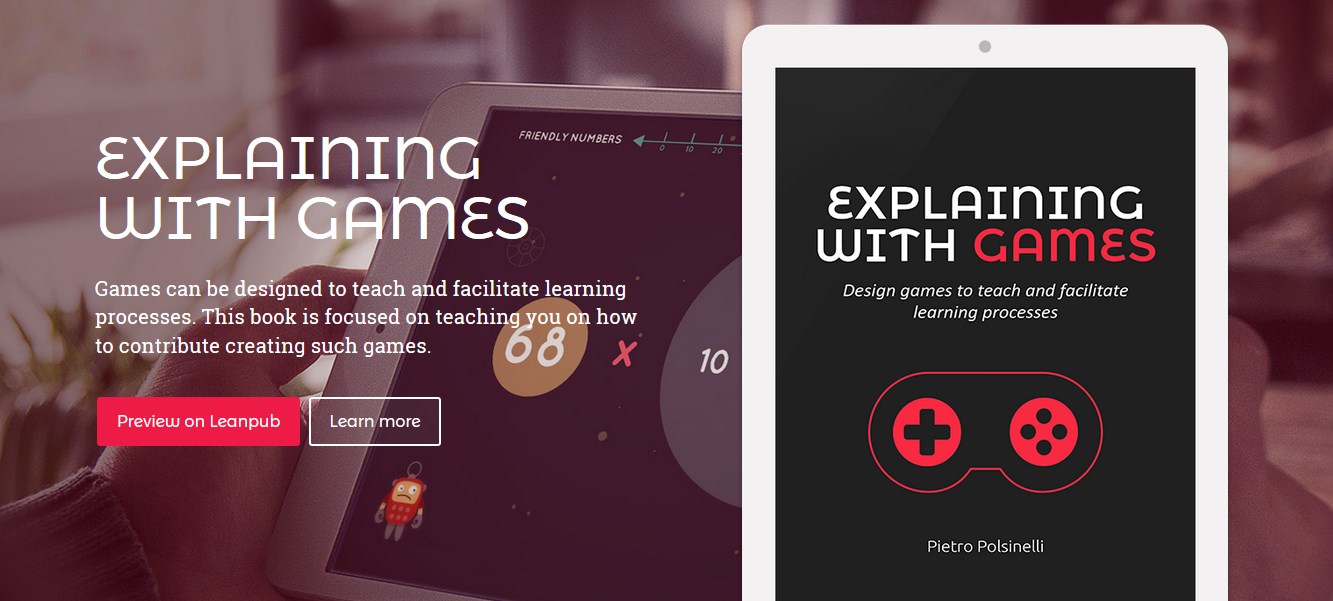

Copyright © 2024 Pietro Polsinelli