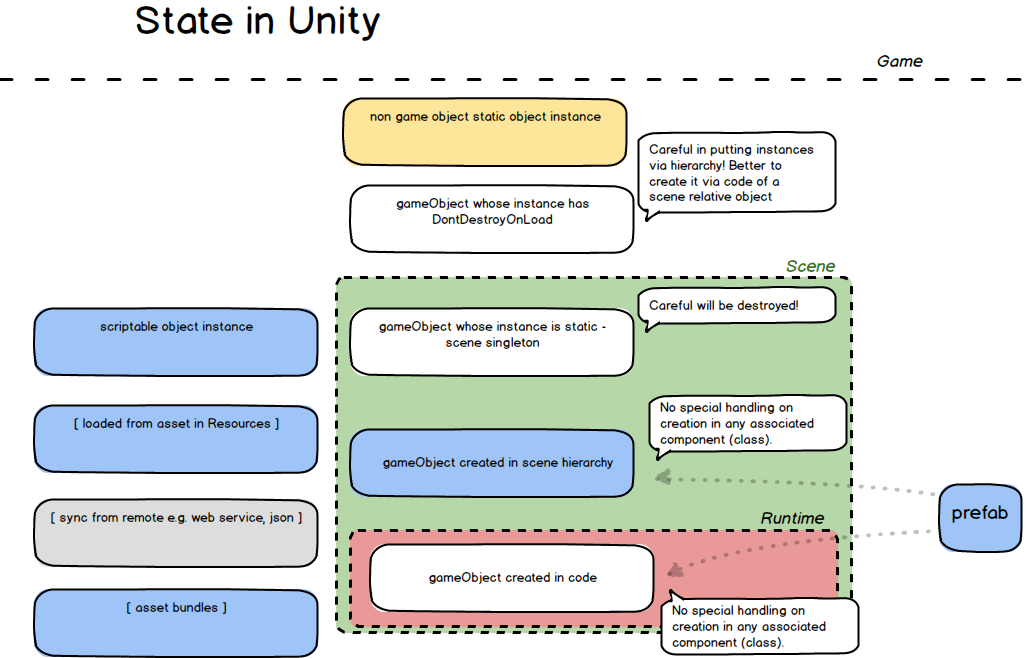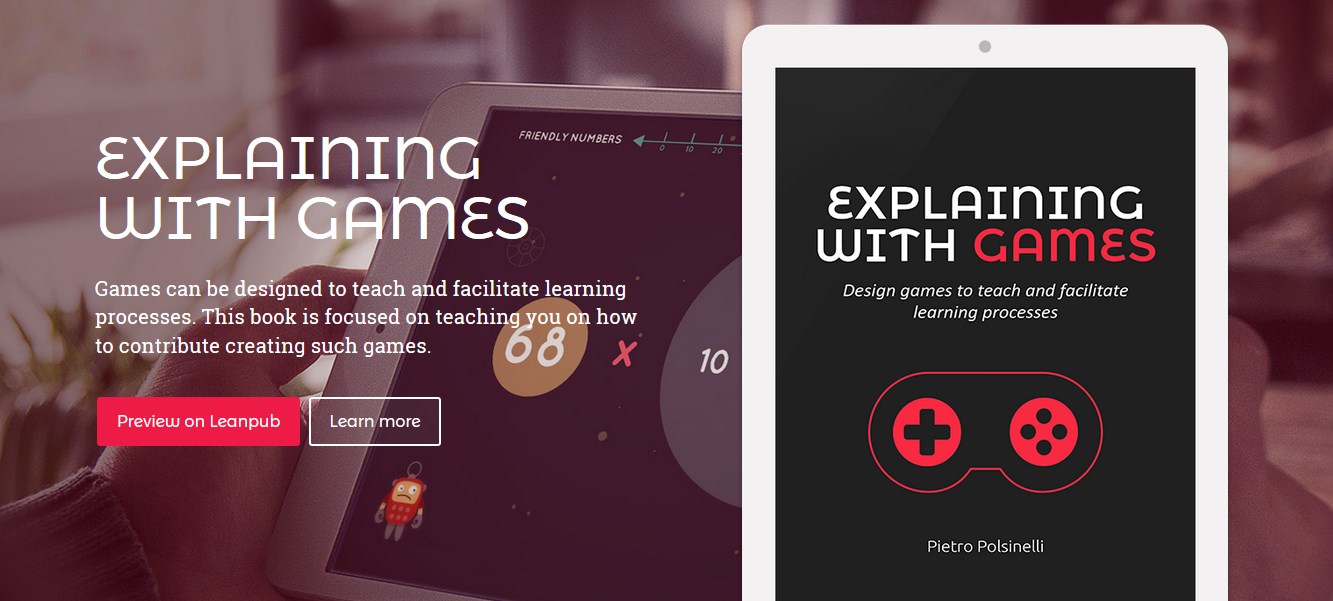In the video below I’ve presented several productivity tips / hacks for the great Unity3d developer, that cultivates his / her essential qualities (impatience laziness hubris):
Sources & References
The three most essential plugins are DOTween, Text Mesh Pro and Console Pro.
Jet Brains IDE for C# preview here.
The “auto-save on play” script is here, The “no more hot reload script” is here, both by the same cool guy.
The scene object enable and disable script is this:
public class TheScene : MonoBehaviour
{
public GameObject[] activateOnStartup, deactivateOnStartup;
void Start()
{
foreach (GameObject go in activateOnStartup)
{
go.SetActive(true);
if (go.GetComponent<CanvasGroup>() != null)
go.GetComponent<CanvasGroup>().alpha = 1;
}
foreach (GameObject go in deactivateOnStartup)
{
go.SetActive(false);
if (go.GetComponent<CanvasGroup>() != null)
go.GetComponent<CanvasGroup>().alpha = 0;
}
}
}
Follow me on Twitter where I post about game design, game development, Unity3d 2D, HTML5, applied / serious games.