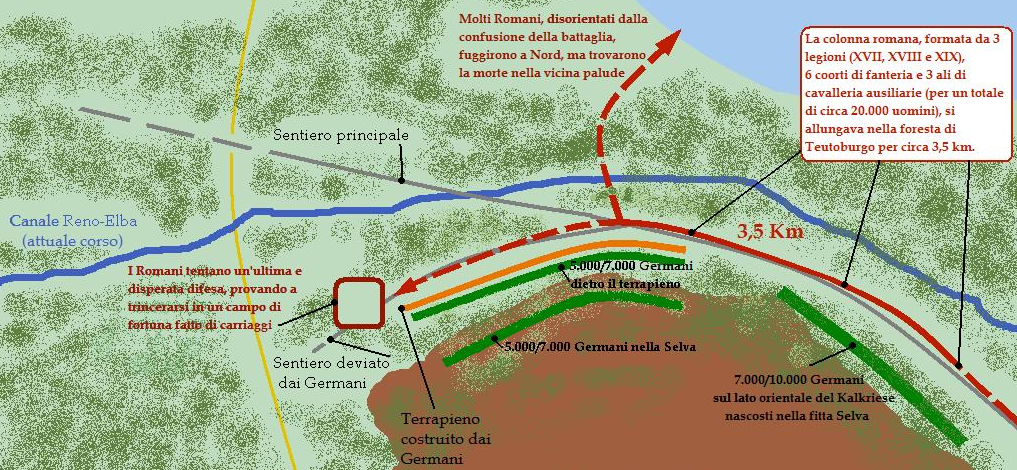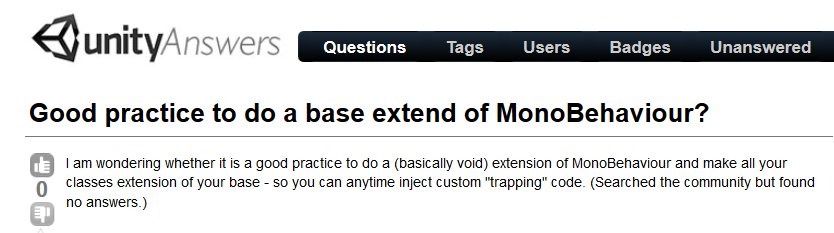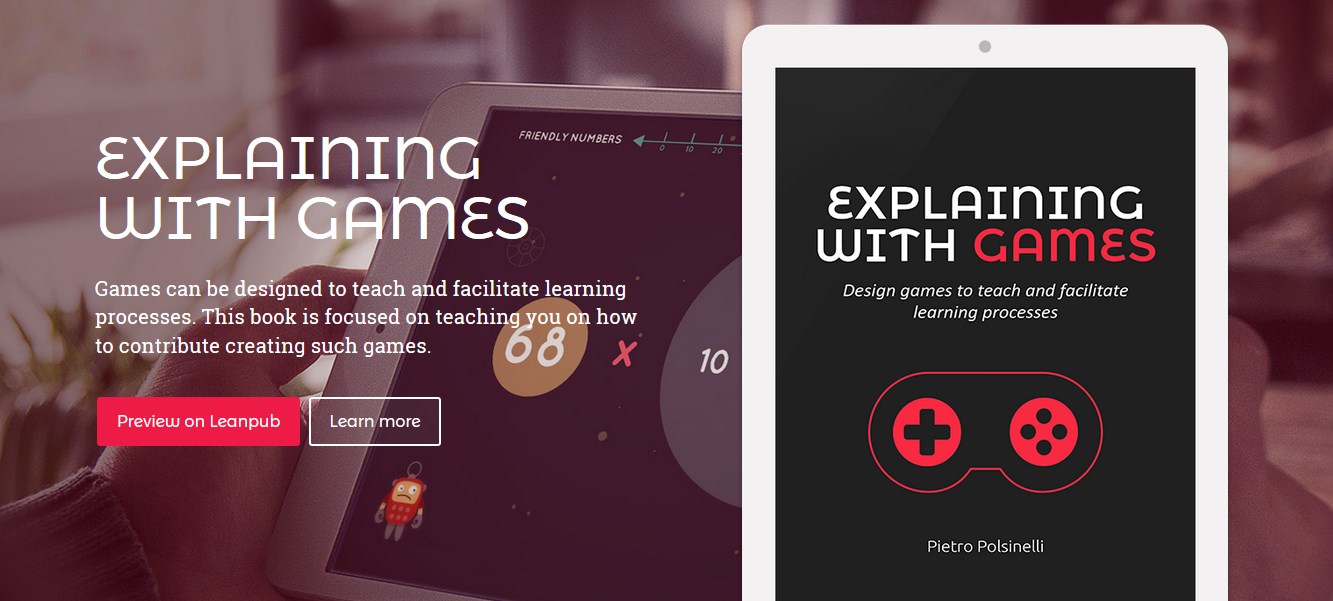This is the third part of a voyage in Unity 2D development, where we document in video the design and development of a simple strategic game reproducing the Battle of the Teutoburg Forest. Here are Part 1, Part 2, Part 4.
Video
In this part three we are going to have health bars, labels and winning conditions; here is the video (also directly on YouTube watch it in HD for a better experience): [Read more…]