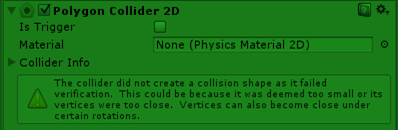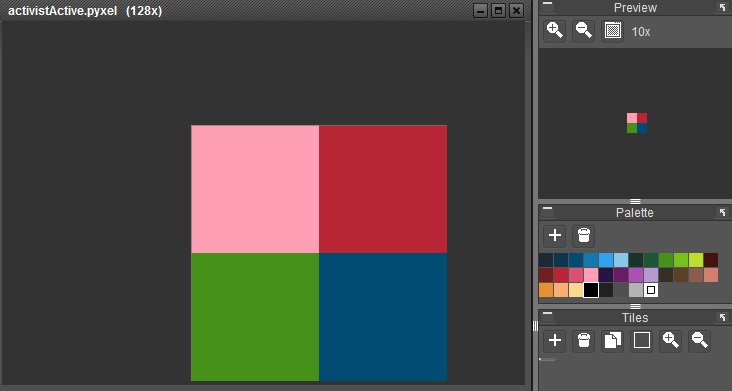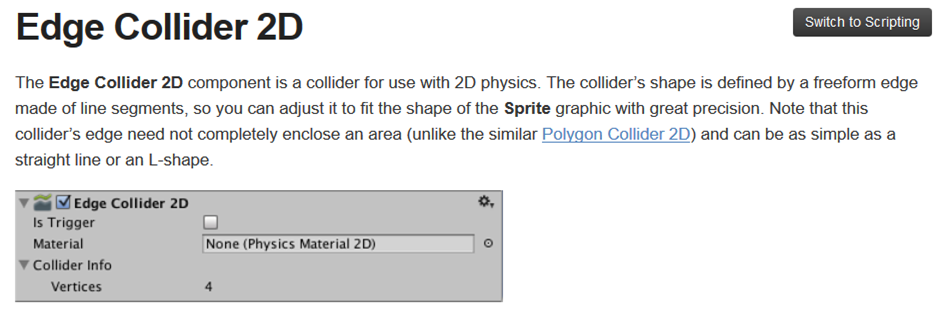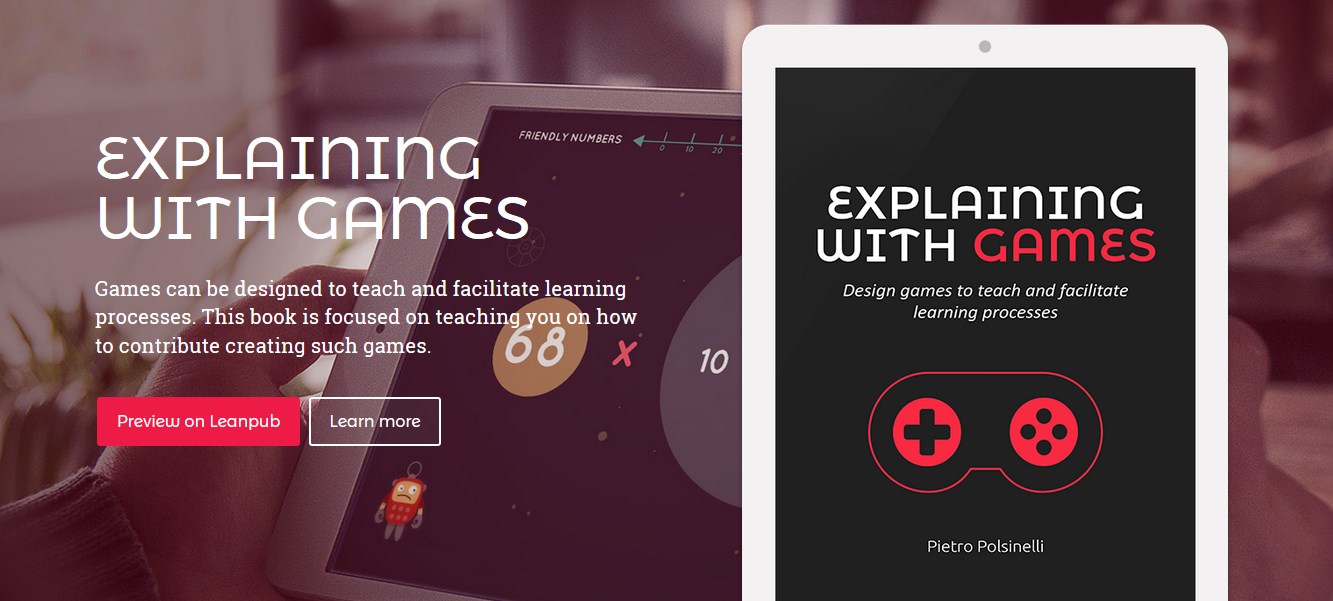There is a simple way to have complete backups of all your sources versions, at no cost; it’s the kind of solution a single, destructured, minimal budget indie developer may use. This without any server or complex setup: just use a couple of tricks. I suppose here you are developing on Windows.
What does not work
The simplest way one can think is simply to set up your working folder as a folder in Dropbox (or any similar service), as that syncs online you’ll be fine. For versioning, Dropbox actually does version you files.
Now this can fail disastrously, because:
1. If you want to recover work that happened yesterday before you took the wrong path in your web application using this library that does not work, or before you imported that non compatible plugin in your Unity project, you don’t need to recover just one file: you need t recover a situation, with maybe hundreds of files to be recovered and Dropbox simply does not do that: history is at single file level, not groups of files (e.g. folders).
2. Working in Dropbox continuously modifying files means a lot of syncing going on, and your IDE may not always be happy about that, you are maximizing risk of source / project corruption, and as you cannot recover whole folders, you risk losing everything.
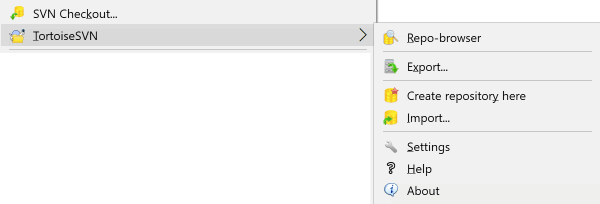 A simple way that works
A simple way that works
What would be cool would be to work outside the syncing folder and commit to a synced versioning server. And we also would like to have complete backups of the versioning server in the form of a single file so that we also have a history of that in Dropbox. We’ll get all this.
First notice (as once pointed out to me by Daniele Giardini) that with TortoiseSVN you can create a Subversion repository just as a local folder without installing any server; so you can setup your project to commit to a local folder based Subversion repository. Just do “Create repository here”, see here for setup details. This is the key point; the only difference with a server is that you access this local repository with urls like file:///C:/SVNRepository/.
Create that folder repository in Dropbox, and each time you commit the Subversion repository will get your files and these will be backed up online. Still you are not safe, as any little file that gets corrupted in the Subversion repository folder will break all your versions, and as Dropbox keeps only the history of single files, you will have no way to recover a coherent working repository of all your versions. For that, just schedule a daily Windows job to zip and backup your repository as a zip file in your Dropbox. From that file you can recover all your versions. Done ![]()
Follow me on Twitter where I post about game design, game development, Unity3d 2D, HTML5, applied games.

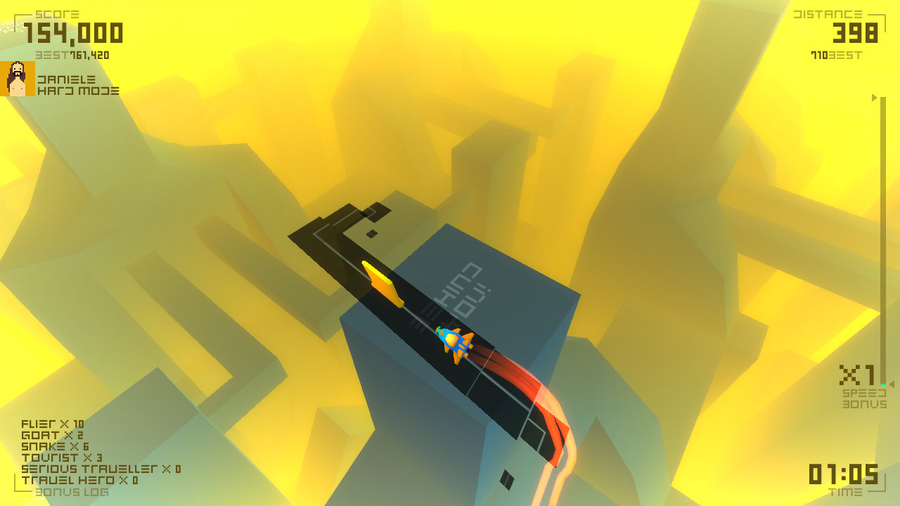
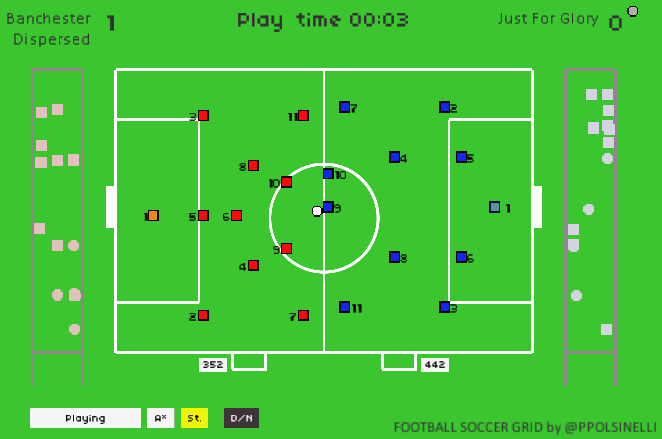
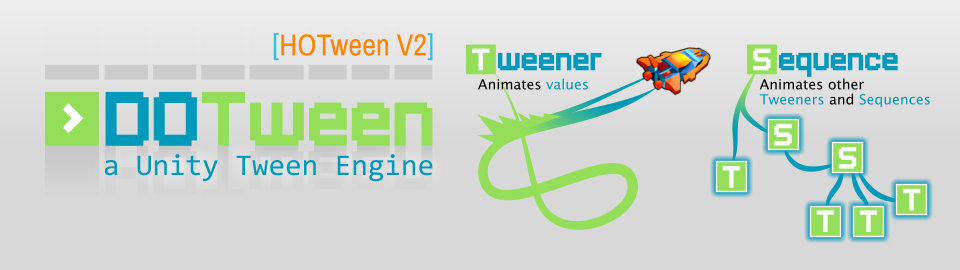



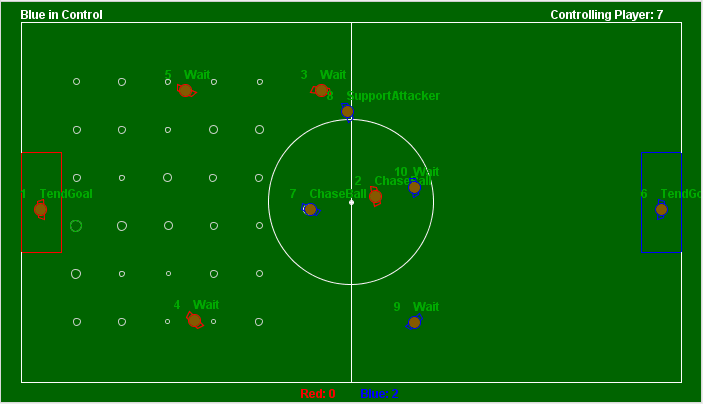
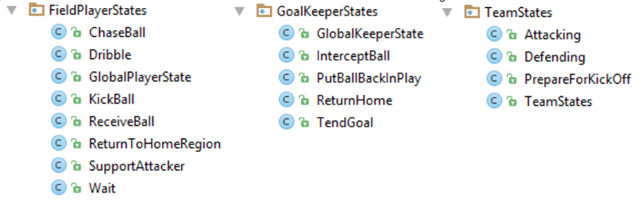
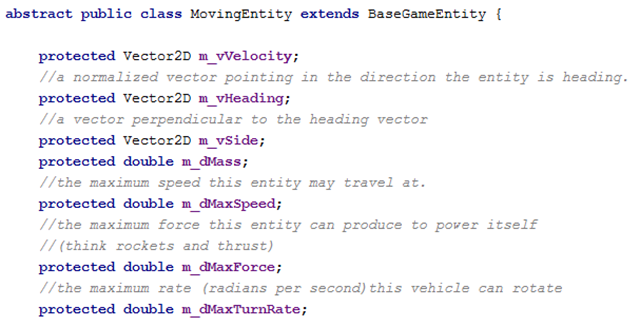



 The example is also using heavily inheritance to model all aspects of play. I instead will be happily mixing inheritance and composition, reducing inheritance to a minimum and modelling state with classes only when strictly necessary. A great book to learn about basic game programming patterns, if you are new to the topic is
The example is also using heavily inheritance to model all aspects of play. I instead will be happily mixing inheritance and composition, reducing inheritance to a minimum and modelling state with classes only when strictly necessary. A great book to learn about basic game programming patterns, if you are new to the topic is 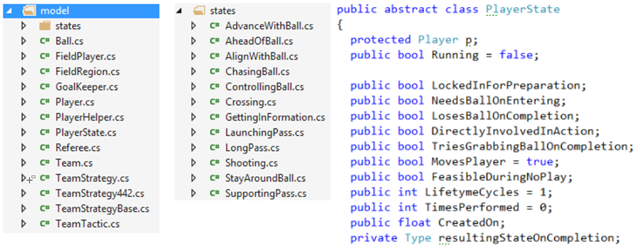
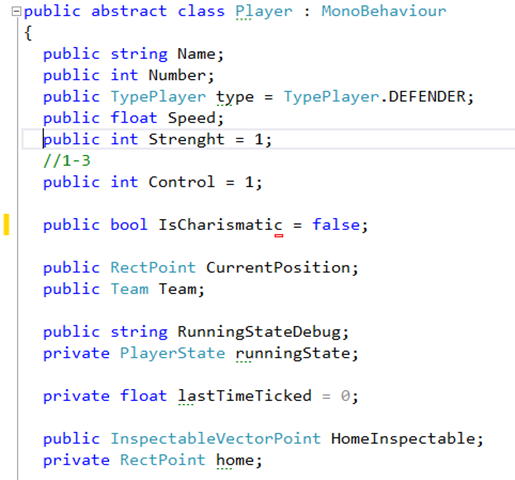
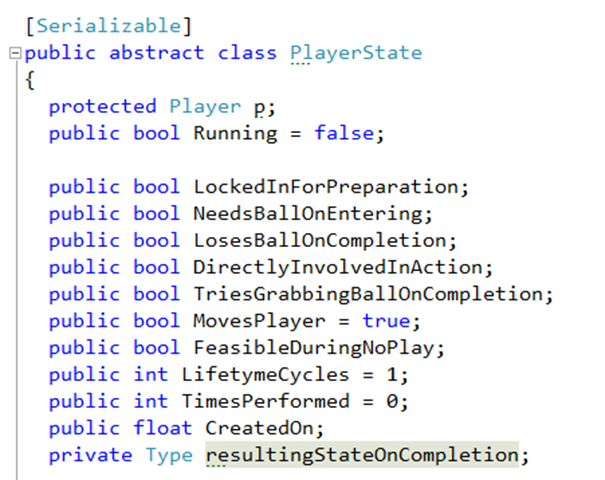
![2015-04-05 16_29_08-PowerPoint Slide Show - [MasterSlides.ppt [Compatibility Mode]] 2015-04-05 16_29_08-PowerPoint Slide Show - [MasterSlides.ppt [Compatibility Mode]]](http://designagame.eu/wp-content/uploads/2015/04/2015-04-05-16_29_08-PowerPoint-Slide-Show-MasterSlides.ppt-Compatibility-Mode_thumb.png)
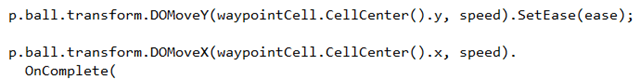
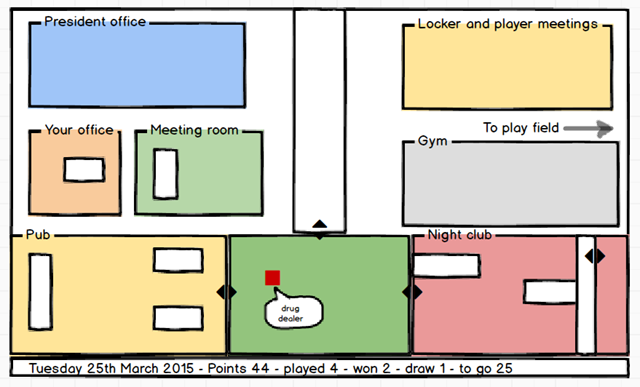
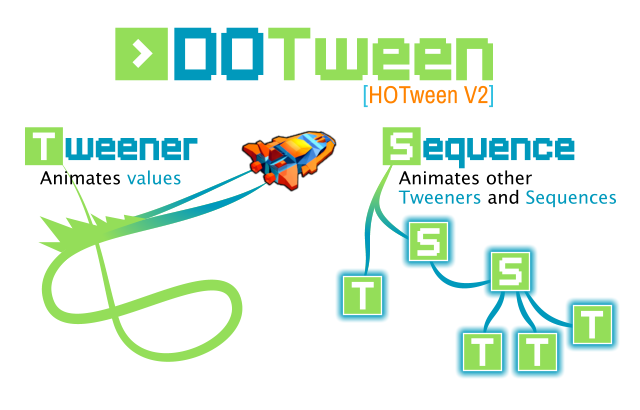
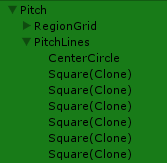 I am as always giving meaningful names to variables (and you should too) and so it would be nice to get the instance to be named as the variable, without duplications and without – oh horror – writing the instance name as string, breaking code esthetic and refactorings. In the pic on the side you see what you get by default – not cool.
I am as always giving meaningful names to variables (and you should too) and so it would be nice to get the instance to be named as the variable, without duplications and without – oh horror – writing the instance name as string, breaking code esthetic and refactorings. In the pic on the side you see what you get by default – not cool.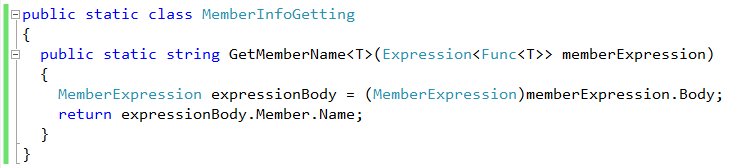
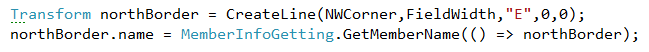
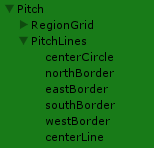 getting good names on the instances
getting good names on the instances  I could not get my 2 pixel by 2 activist demonstrating in the scene to collide with buildings when working in 2D. By using the 3D box collider and locking rotations everything worked fine, but it was not cool at all given the very flat design of
I could not get my 2 pixel by 2 activist demonstrating in the scene to collide with buildings when working in 2D. By using the 3D box collider and locking rotations everything worked fine, but it was not cool at all given the very flat design of